Prelude
This is gonna be a long one lol…There’s a lot to know about the event loop.
Actual Notes :D
-
setTimeout(ms, callback)doesn’t work how you would intuitively expect it to. The JavaScript main thread doesn’t just yield back to thesetTimeoutcallback exactly after the specifiedms. It must wait for a “turn” of the event loop in addition to the specified timeout. So really, you should think of the timeout you specify as the minimum time thatsetTimeoutwill sleep for. -
After the timeout, the callback you specify is queued as a task to be executed by the main thread. It is common to hear that JavaScript is single-threaded, but this is not entirely accurate. Asynchronous tasks are still run in parallel on separate threads so that the main thread is not blocked from doing other things like rendering. The single-thread notion just comes from the concurrency model utilizing a main thread as a means to process results from the async threads.
-
The JS specification allows for browsers to implement multiple queues for different things. This allows browser implementers to have some leeway in how they implement the spec. In general, you can conceptualize that there will be a (1) main task queue, (2) a micro-task queue, and (3) an animation callback queue. Microtasks and animation callbacks are described below.
-
Take the following code block as an example:
setTimeout(1000, cb1) setTimeout(1000, cb2)- The event loop will proceess the callbacks like so:
- Execute the statements synchronously in one “turn” of the event loop
- Callbacks are queued in the task queue after 1000 ms
- cb1 is executed in the current turn
- cb2 is executed in the subsequent turn
- The key takeaway is that tasks are executed one at a time, i.e. one task per turn of the event loop
- The event loop will proceess the callbacks like so:
requestAnimationFrame
-
So the previous is a summary of the task queue portion of the event loop…a separate part is the rendering logic
- When you want to run code with the render steps, you would use a requestAnimationFrame
callback. Conceptually, the render steps are on the complete other side of the task queues.
Visually…see below:
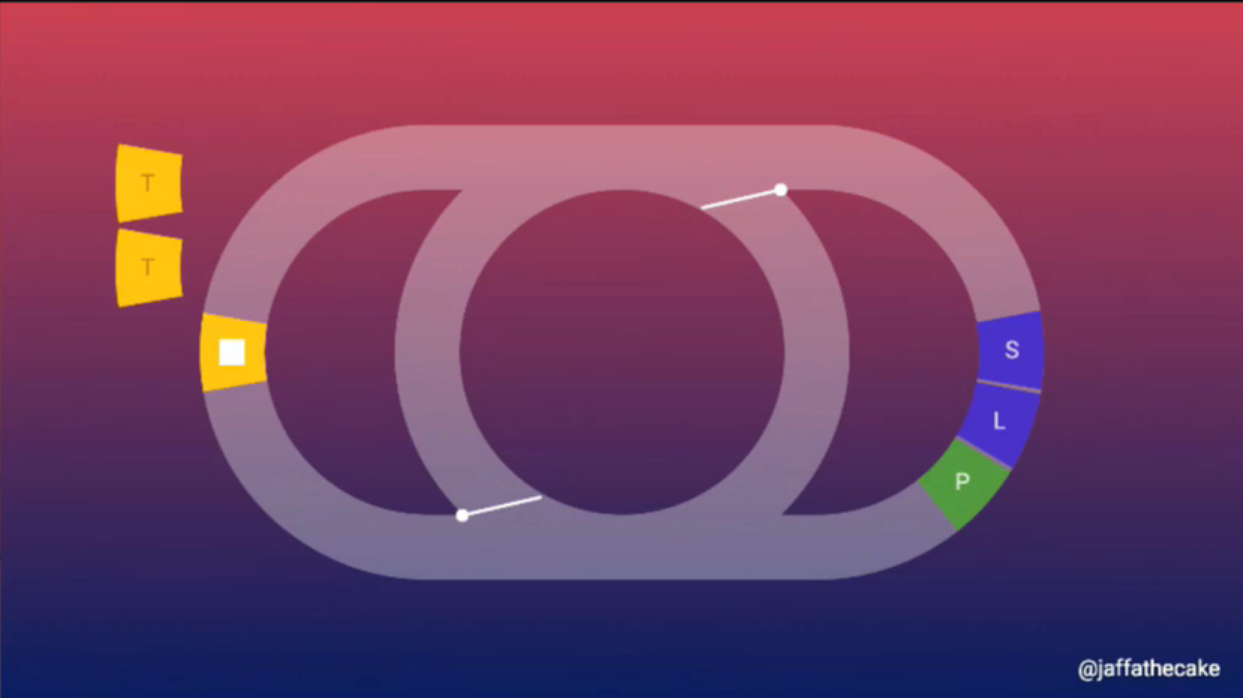
Event loop screen capture from Jake Archibald's talk The Event Loop. - So far what we have is, on a turn of the event loop where a render is necessary:
rAFcallbacks are executed right at the start of the frame- Layout and paint is performed
- A task from the task queue will be processed
-
“where a render is necessary” is an important note because the browser doesn’t need to render on every turn of the event loop. Many turns can go by before a render is deemed necessary.
- Renders are only necessary when there are actual style and layout changes. Render only needs to happen when the monitor refreshes–often, 60fps. There won’t be any rendering if the browser tab is not visible.
- As of this writing (3-15-2018), Safari and Edge(?) put
requestAnimationFrameafter style and layout occur which violates the spec.
Compositor thread
-
Though not in spec, most browsers will offload the actual rendering of pixels to what is known as the compositor thread. Pixel data is computed during the paint step and then it is sent to the compositor thread as a texture to actually be written onto the screen.
-
“The compositor can only take already drawn bitmaps and move them around” - Jake Archibald
-
This also means that certain CSS properties (e.g. transform) can be entirely offloaded to the compositor thread and not be affected by what happens on event loop. (Stay tuned–notes on this coming right up).
Microtasks
-
Used for promise callbacks, but were originally designed to be used for MutationObservers.
-
Microtasks happen at the end of a task or when the JavaScript stack goes from non-empty to empty. This means that microtasks can run during a task or during
rAF’s. -
Because microtasks are run after the stack empties, you are guaranteed that your promise callback is not running while other JavaScript is running.
-
Taking a look at how the task queues empty:
-
The task queue is processed one per turn of the event loop and new tasks queued by the current task go to the end wait for the event loop.
-
During render, the animation task queue will be emptied except for any new callbacks that get scheduled.
-
When the JS stack empties, all microtasks in the queue will be processed as well as any additional microtasks that are added by pre-existing microtasks. This means that you can have an infinite loop of microtasks.
-